Sub PasswordBreaker() Dim i As Integer, j As Integer, k As Integer Dim l As Integer, m As Integer, n As Integer Dim i1 As Integer, i2 As Integer, i3 As Integer Dim i4 As Integer, i5 As Integer, i6 As Integer On Error Resume Next For i = 65 To 66: For j = 65 To 66: For k = 65 To 66 For l = 65 To 66: For m = 65 To 66: For i1 = 65 To 66 For i2 = 65 To 66: For i3 = 65 To 66: For i4 = 65 To 66 For i5 = 65 To 66: For i6 = 65 To 66: For n = 32 To 126 ActiveSheet.Unprotect Chr(i) & Chr(j) & Chr(k) & _ Chr(l) & Chr(m) & Chr(i1) & Chr(i2) & Chr(i3) & _ Chr(i4) & Chr(i5) & Chr(i6) & Chr(n) If ActiveSheet.ProtectContents = False Then MsgBox "One usable password is " & Chr(i) & Chr(j) & _ Chr(k) & Chr(l) & Chr(m) & Chr(i1) & Chr(i2) & _ Chr(i3) & Chr(i4) & Chr(i5) & Chr(i6) & Chr(n) Exit Sub End If Next: Next: Next: Next: Next: Next Next: Next: Next: Next: Next: Next End Subここ参照
2019年10月4日金曜日
シート保護掛けたが、パスワードを忘れてしまいました?ハッキング方法
下記のソースコードを解除したいシートにコピーして、実行するだけ…
2019年10月1日火曜日
javascriptで月末日を求める
ラベル:
date,
javascript
12+1=13になるけど、そこも問題ないみたい、0が1月らしい
var n = new Date('2019-12-01')
var m = new Date(n.getFullYear(),n.getMonth()+1,0);
console.log(m);
> Tue Dec 31 2019 00:00:00 GMT+0900 (日本標準時)
2019年7月10日水曜日
sql DATE_ADD
select DATE_ADD('2019-01-31', INTERVAL + 1 MONTH);
2019-02-28
select DATE_ADD('2019-01-30', INTERVAL + 1 MONTH);
2019-02-28
select DATE_ADD('2019-01-29', INTERVAL + 1 MONTH);
2019-02-28
select DATE_ADD('2019-01-28', INTERVAL + 1 MONTH);
2019-02-28
select DATE_ADD('2019-01-27', INTERVAL + 1 MONTH);
2019-02-27
2019-02-28
select DATE_ADD('2019-01-30', INTERVAL + 1 MONTH);
2019-02-28
select DATE_ADD('2019-01-29', INTERVAL + 1 MONTH);
2019-02-28
select DATE_ADD('2019-01-28', INTERVAL + 1 MONTH);
2019-02-28
select DATE_ADD('2019-01-27', INTERVAL + 1 MONTH);
2019-02-27
2019年7月2日火曜日
左に列の合計,FormulaLocalの書き方
ラベル:
formual,
FormulaLocal,
vba
cl.Offset(0, 3).FormulaLocal = "=SUM(RC[-2],RC[-1])"
2019年7月1日月曜日
vlookupではできない、範囲指定のカスタマイズ関数
Function vlookups(val As Range, min As Range, max As Range, col As Range) As String
Dim cl As Range
For Each cl In min
If val.Value >= cl.Value And val.Value <= cl.Worksheet.Cells(cl.Row, max.Column) Then
vlookups = cl.Worksheet.Cells(cl.Row, col.Column)
Exit For
End If
Next
End Function
使い方:
=vlookups(E4,$A$1:$A$4,$B$1:$B$4,$C$1:$C$4)
結果:
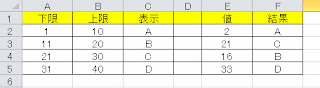
2019年5月24日金曜日
G Suiteのバグ?仕様?
G Suiteのバグ?仕様?
Steps:
1.グループメールabc@xxx.comを作成
2.xyz@xxx.comの個人メールのGmail設定から、「アカウント追加」して、abc@xxx.comから送信できるように登録
3.グループメールabc@xxx.comを削除
4.アカウントabc@xxx.comを作成します
結果:
xyz@xxx.comがabc@xxx.comのパスワードを知らなくでも、abc@xxx.comが送信者として送信できる。
但しabc@xxx.comアカウントの送信済みには残りません。
abc@xxx.comの受信もxyz@xxx.comの受信されません。
ややこしいけど、これは仕様ですかバグですか?
Steps:
1.グループメールabc@xxx.comを作成
2.xyz@xxx.comの個人メールのGmail設定から、「アカウント追加」して、abc@xxx.comから送信できるように登録
3.グループメールabc@xxx.comを削除
4.アカウントabc@xxx.comを作成します
結果:
xyz@xxx.comがabc@xxx.comのパスワードを知らなくでも、abc@xxx.comが送信者として送信できる。
但しabc@xxx.comアカウントの送信済みには残りません。
abc@xxx.comの受信もxyz@xxx.comの受信されません。
ややこしいけど、これは仕様ですかバグですか?
2019年5月10日金曜日
令和数式を置換してくれる自作関数
ポイントは正規表現のReplaceで、パターン化して一致されたセルの番地を更にReplaceに使ったこと。「$1」を使って一個目のマッチングを引用すること。
Option Explicit
Public Const REIWA = "IF(_CELL_>=DATE(2019,5,1),""令和""&IF(YEAR(_CELL_)-2018=1,""元"",YEAR(_CELL_)-2018)&""年""&MONTH(_CELL_)&""月""&DAY(_CELL_)&""日"",TEXT(_CELL_,""ggge年m月d日""))"
Function reiwa_switch(strFormual, strCellAddr As String) As String
Dim reg As Object
Set reg = CreateObject("VBScript.RegExp")
With reg
.Pattern = "TEXT\((" & strCellAddr & "),""ggge年m月d日""\)"
.IgnoreCase = False
.Global = True
End With
reiwa_switch = reg.Replace(strFormual, Replace(REIWA, "_CELL_", "$1"))
End Function
=reiwa_switch(A1,A2)→関数
TEXT(data!FU3,"ggge年m月d日")→第一引数(A1)
data!FU3→第二引数(A2)
IF(data!FU3>=DATE(2019,5,1),"令和"&IF(YEAR(data!FU3)-2018=1,"元",YEAR(data!FU3)-2018)&"年"&MONTH(data!FU3)&"月"&DAY(data!FU3)&"日",TEXT(data!FU3,"ggge年m月d日"))→結果
2019年4月3日水曜日
【新年号】令和元年、エクセル数式での対応方法
=IF(D1>=DATE(2019,5,1),"令和"&IF(YEAR(D1)-2018=1,"元",YEAR(D1)-2018)&"年"&MONTH(D1)&"月"&DAY(D1)&"日",TEXT(D1,"ggge年m月d日"))
※数式の中の「D1」は実際日付が書いてあるセルです、そこは適当に変更してください。
※「令和元年」ではなく「令和1年」として表示したければ、「IF(YEAR(D1)-2018=1,"元",」を削除し、「-2018)&"年"」の中の「)」も削除すればOK
2019年3月29日金曜日
PHPでCSVを読み込んで、Arrayに変換するメソッド、最初の行を横方向連想配列のキーとするや、縦方向のid列を指定するや、一部の列のみ抽出するとか、機能盛りだくさん
/* $csvPath: CSV file path
* $firstRowAsKey: whether make the first row as key horizontally. or just number, duplicate will not be over writed
* $columnAsKey: whether to set key(column name or column index) column vertically. or just number, duplicate will not be over writed
* $columnAsVal: Array or Single Column name or column index from 0, whether to filte columns
* $smartFlat:if horizontally array only have one key, then falt it.
*
* For Example: CSV(this methord will take care of sjis utf8 encode problem)
* name,point
* Joe,2
* Peter,321
* Jane,34
*
* $firstRowAsKey = true, $columnAsKey = null, $columnsAsVal = null
* Array([0] => Array([name] => Joe, [point] => 2), [1] => Array([name] => Peter,[point] => 321), [2] => Array([name] => Jane, [point] => 34))
*
* firstRowAsKey = false, $columnAsKey = 0, $columnsAsVal = null
* Array([name] => Array([0] => name, [1] => point), [Joe] => Array([0] => Joe, [1] => 2), [Peter] => Array([0] => Peter, [1] => 321), [Jane] => Array([0] => Jane, [1] => 34))
*
* firstRowAsKey = true, $columnAsKey = 'name', $columnsAsVal = point
* Array([Joe] => Array([point] => 2), [Peter] => Array([point] => 321), [Jane] => Array([point] => 34))
*/
function readArrayCSV($csvPath, $firstRowAsKey = true, $columnAsKey = null, $columnsAsVal = null, $smartFlat = true) {
$sjis = file_get_contents($csvPath);
$utf8 = mb_convert_encoding($sjis, 'UTF-8', 'SJIS-win');
$temp = tempnam(sys_get_temp_dir(), 'TMP_');
file_put_contents($temp, $utf8);
$csv = file($temp, FILE_IGNORE_NEW_LINES);
if ($firstRowAsKey) {
$titles = explode(",", array_shift($csv));
$csv = array_map('str_getcsv', $csv);
$csv = array_map(function ($row) use ($titles) {
return array_combine($titles, $row);
},$csv);
} else {
$csv = array_map('str_getcsv', $csv);
}
if ($columnAsKey !== null) {
$result = array();
if (is_int($columnAsKey) && $columnAsKey > 0) $columnAsKey--;
foreach ($csv as $row) {
if (isset($row[$columnAsKey])) {
$row_filtered = $row;
if ($columnsAsVal !== null) {
$row_filtered = array_intersect_key($row, array_flip((array)$columnsAsVal));
}
$result[$row[$columnAsKey]] = ($smartFlat?(count($row_filtered) == 1?array_shift(array_values($row_filtered)):$row_filtered):$row_filtered);
}
}
} else {
$result = $csv;
}
return $result;
}
2019年3月25日月曜日
mysql グループ毎、最初のレコードを取得 Select first recorder in every group
方法1:
方法2:
SELECT * FROM
(
SELECT * FROM `table`
ORDER BY AnotherColumn
) t1
GROUP BY SomeColumn
;
方法2:
SELECT somecolumn, anothercolumn
FROM sometable
WHERE id IN (
SELECT min(id)
FROM sometable
GROUP BY somecolumn
);
登録:
投稿 (Atom)
